Set the Plan of Record
Define the plan and plan scenario that is used across your dynamic analyses.
Who can use this feature?
Users with this permission capability:
-
Plan Administrator
Not sure if you have this feature or capability? Reach out to your administrator.
Prerequisites: Create a dynamic analysis that uses a parameter for the plan model you want to monitor.
The plan of record is the default plan and plan scenario that is used across your dynamic analyses for each plan model. When viewers open the analysis, they will see data for the plan of record.
Note:
- Only the main plan can be set as the plan of record.
- If users don't have access to the main plan, the analysis will display data from a subplan that is part of the plan of record.
Dynamic analyses allow you to create a single analysis that can be used to monitor different plan variations of a plan model. When viewing the analysis, the content will automatically update based on the plan and plan scenario that is selected. For example, the analysis context can be set to automatically change to the plan's segmentation and population. For instructions on how to create a dynamic analysis to monitor your plan, see Create an Analysis With a Plan Parameter.
To set the plan of record for the plan model:
-
Click the Edit configuration button on the right side of the plan name.
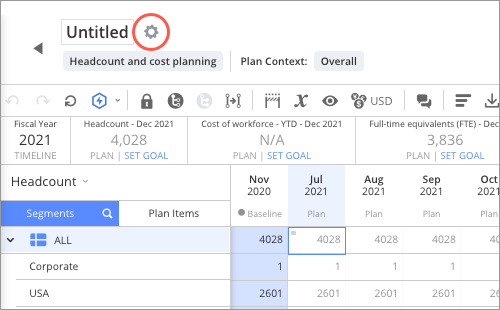
- In the Edit Configuration dialog, under Plan of Record, do the following:
- Click the Set Plan of record box.
- Select the plan scenario, snapshot, or Exploration Snapshot.
-
When finished, click Save.
Result: Any dynamic analysis that uses a parameter for the plan model will default to this plan and plan scenario.
